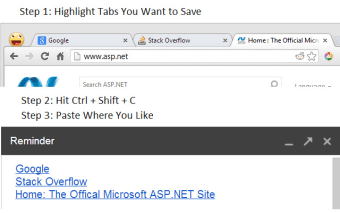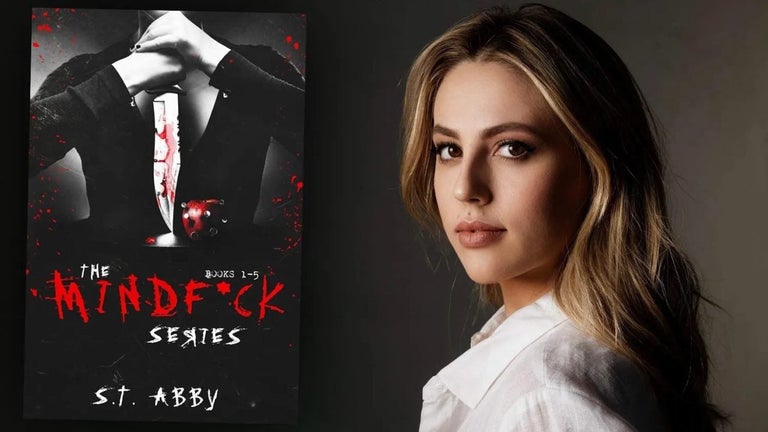Copy Tabs - Create Keyboard Shortcuts for Copying Links
Copy Tabs is a keyboard shortcut (Ctrl + Shift + C) that copies links for selected tabs. This allows you to copy links in any selected tab and paste them anywhere in any browser window without the need to copy and paste individual links.
To achieve this, Copy Tabs requires support from the web browser that you use. If your browser does not support Copy Tabs, you cannot use it.
Copy Tabs can only copy links in the current window. You cannot use it to copy links in other windows. It is also not recommended to use this shortcut if you are using it in an application that also has the feature of copying and pasting links.
Keyboard Shortcuts
There are certain commands that are usually bound to keyboard shortcuts. Sometimes the shortcut is bound to the command directly in the program. In other cases, it is bound to a menu.